So your website is built but people are saying its running slow and you have a feeling your site has not been optimised for performance.
Wp Rocket is a premium plugin built for optimising your sites load speed performance. This plugin will help improve your Google page speed insights, gmetrix and Pingdom score and speed up the delivery of webpages to your customers.
Installing and configuring WP Rocket will do the following for you.
Lazy loading images
Wp Rocket adds this feature where the images only load when the user requests them. For instance, the user scrolls down the webpage and then the request for the image is made, rather than trying to load all the images on the initial page load even if the user has not requested to see them. This is an essential feature for sites that have a lot of images below the fold (see diagram example below). WP engine implements this amazing functionality for you in a Google SEO Friendly approved way https://developers.google.com/search/docs/guides/lazy-loading
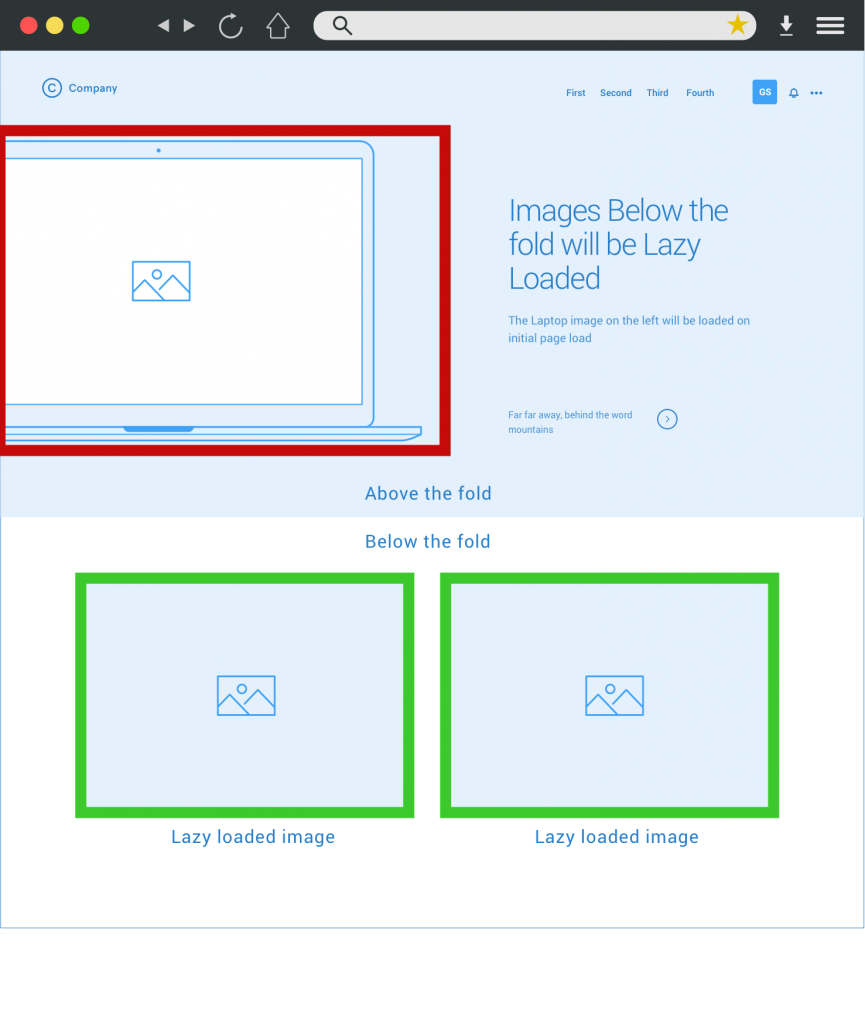
Critical css
WP Rocket improves page speed by adding the styling and page layout code the page needs to the top of the page. This is known as critical CSS. This helps the page load faster as the page does not need to do a http request and load a large css file to begin loading the page. WP Rocket will ensure all pages of your site have this important chunk of css code at the top of each page, ensuring pages load without render blocking.
File Optimisation
Optimise css and js file delivery, WP rocket ensures these important files load in the most efficient way. CSS and JS files are minified, compressed deferred or loaded last to ensure render booking is eliminated. This feature should be used with caution as site functionality can break.
Serve your images up in Webp Format.
Convert your images to WebP format using Webp Express plugin. Then WP Rocket will serve the Webp images up to viewers who are using a compatible browser.
WP Rocket does not convert your images to Webp format for you. Use a plugin such as Webp Express for this. Be aware that not all browsers support Webp. This ok though when using WP Rocket and web express. A fallback image will be served up instead of the Webp image when Webp is not supported.
Optimize google fonts
If you are using multiple google fonts, WP Rocket can optimise the delivery of the fonts by reducing multiple http font requests to each font to just the single http request, resulting in less http requests and faster load time.
Caching
Caching is your website stored in memory for faster loading of the front end for the user. Wp Rocket preloads the website cache. This ensures your website is already preloaded In the cache for new users and also for search engine crawlers making crawling of the site easier for the bot. It’s good to make friends with bots in search engine land as this can help your search rankings.
Preloading
Prefetch DNS Requests.
This WP Rocket feature speeds up the loading of third party content of your site. Content such as youtube videos and fonts will no longer cause DNS Lookup loading issues.
Preloaded links.
when a user hovers over a link on your site. The links target page is preloaded, so the page loads instantly when the user clicks the link.
Preloading fonts
Fonts that you are loading from your own server or CDN can be preloaded to ensure the page can render content quicker. This feature loads the fonts much sooner in the overall load order of all your website elements.
WP Melbourne install and configure WP Rocket on your website to improve your load speed, keep your customers happy and keep your site links high up in the search results.